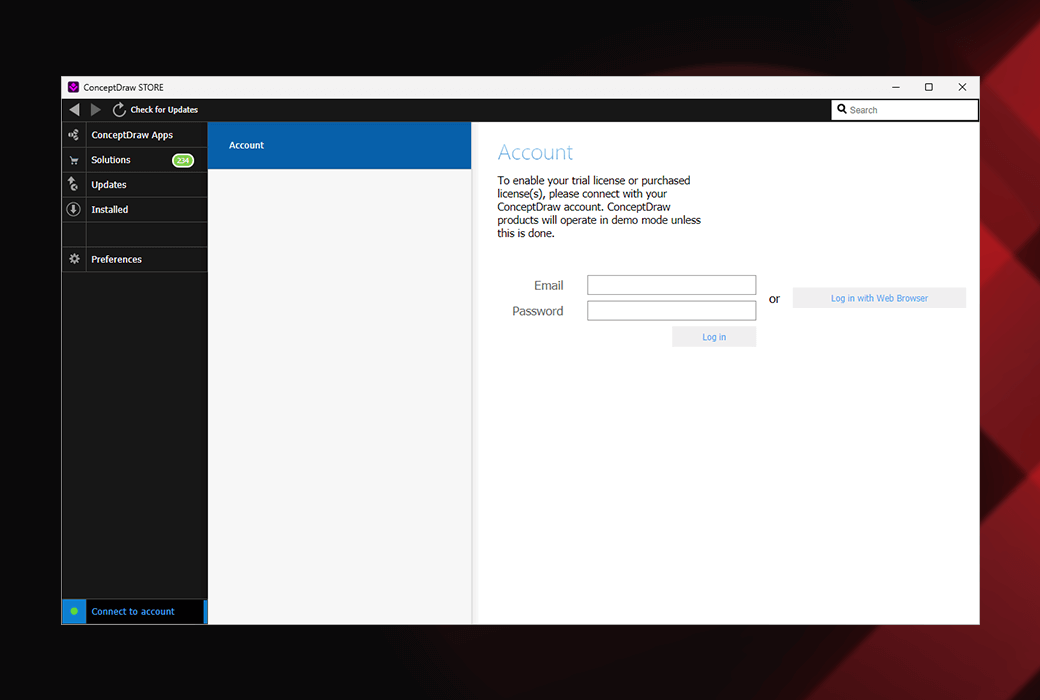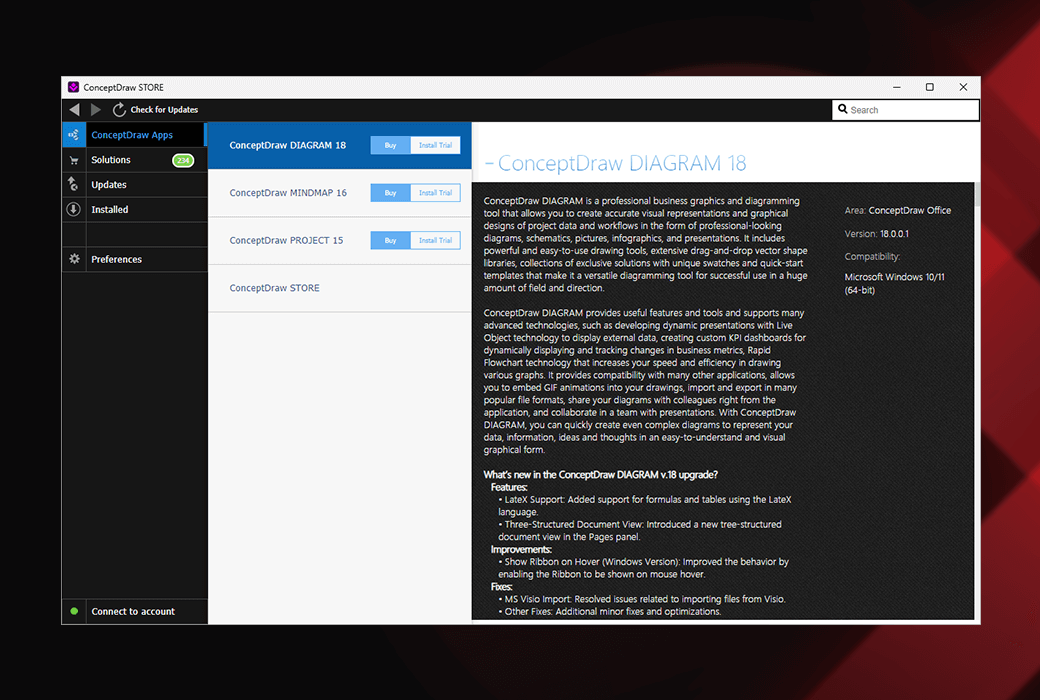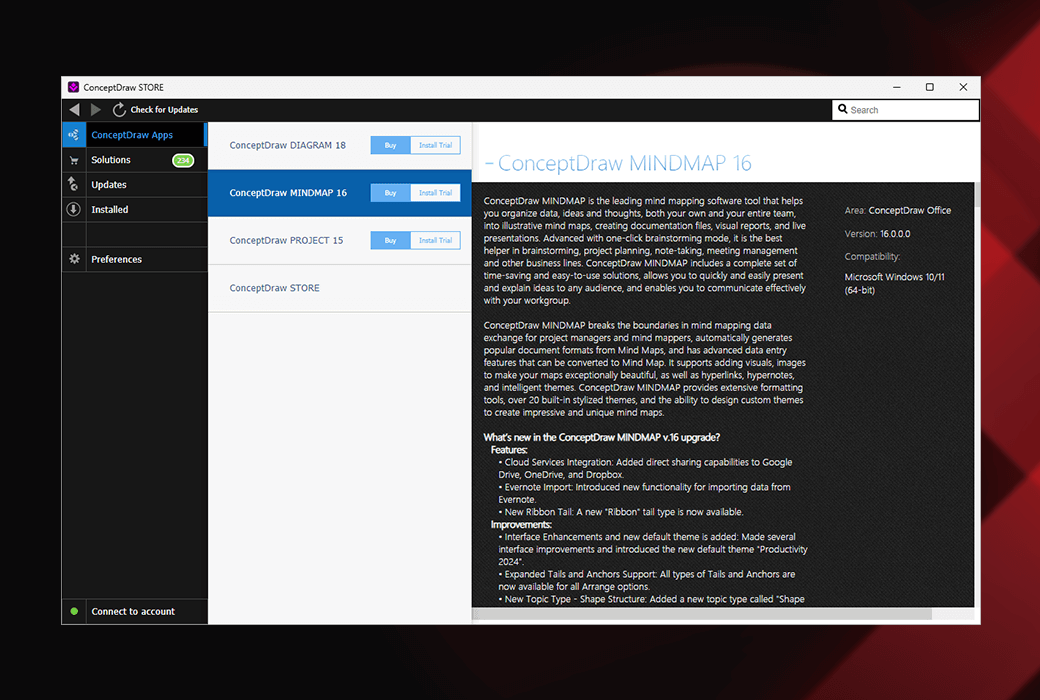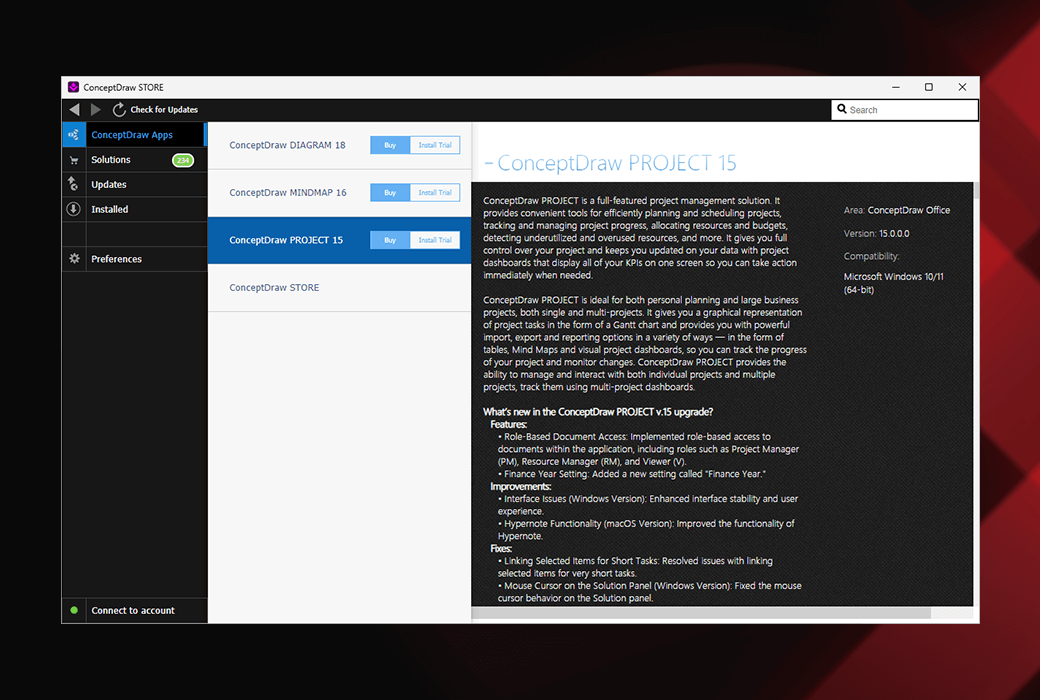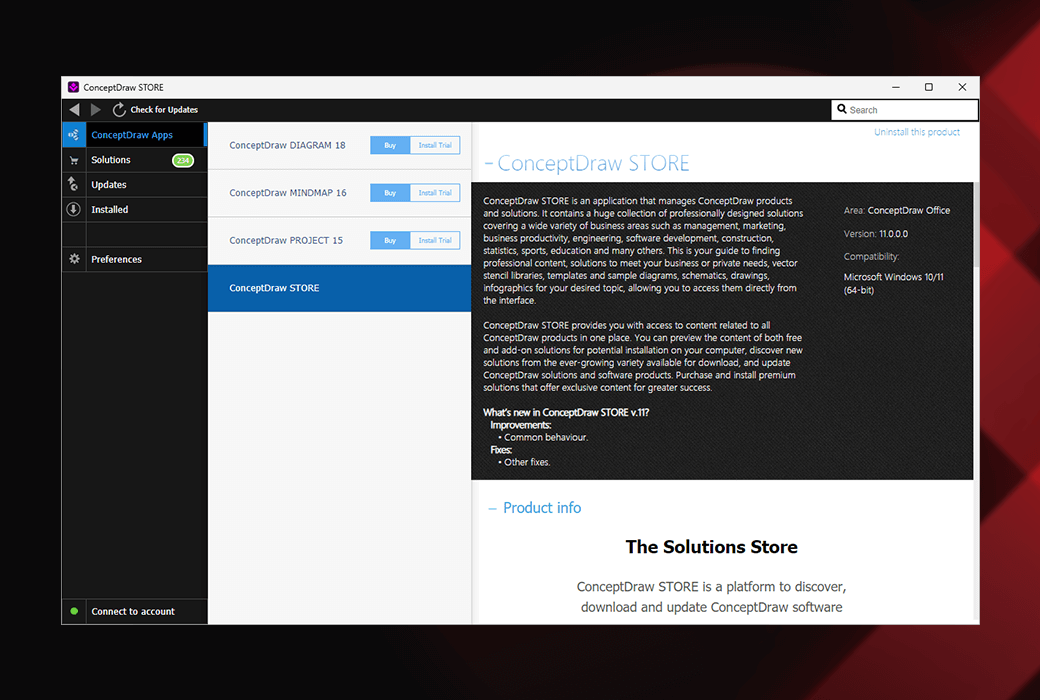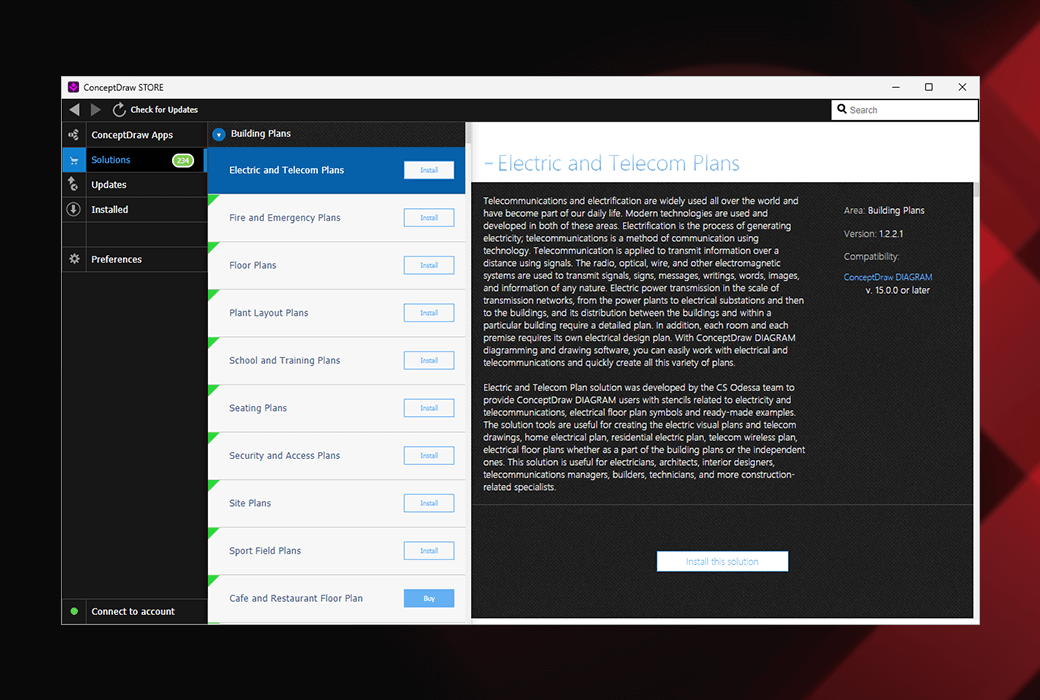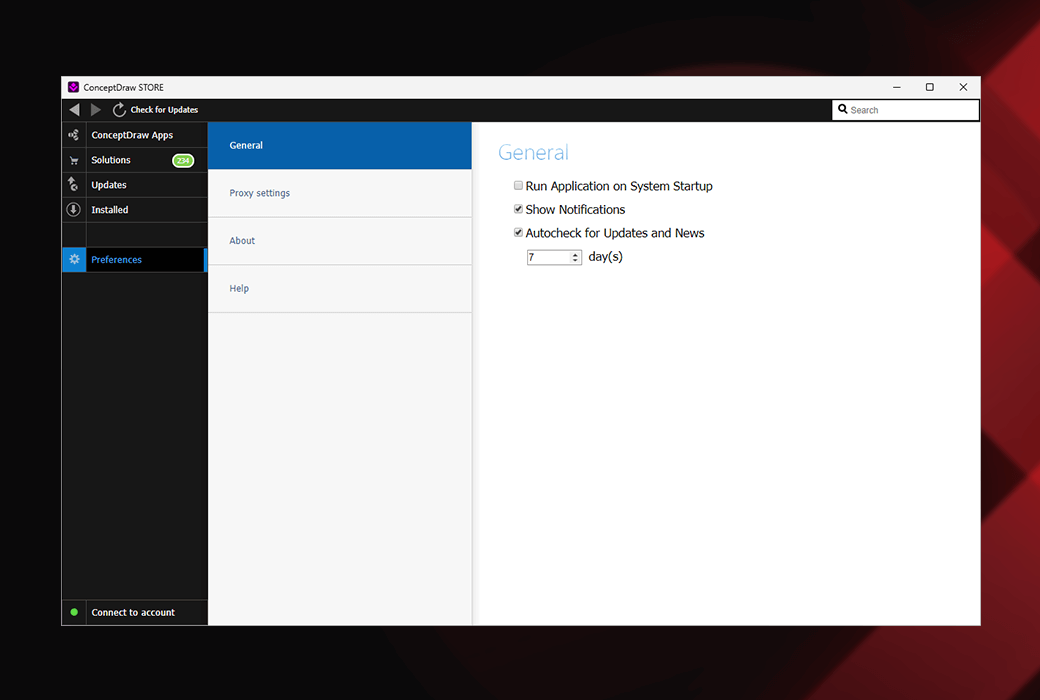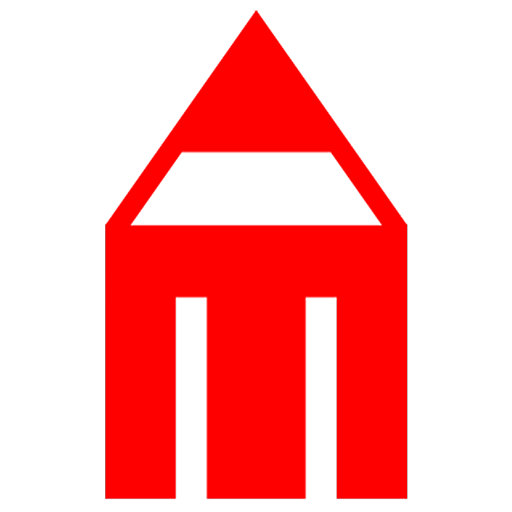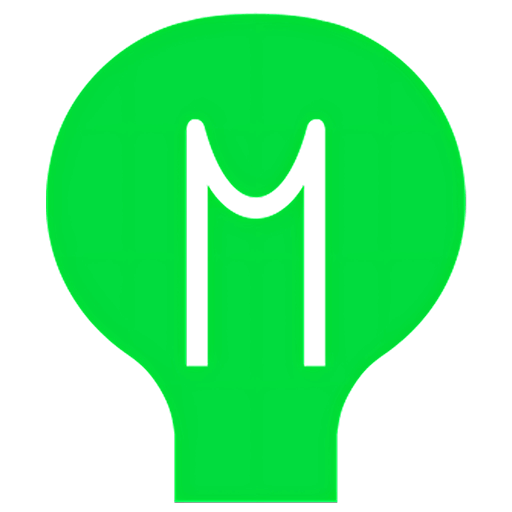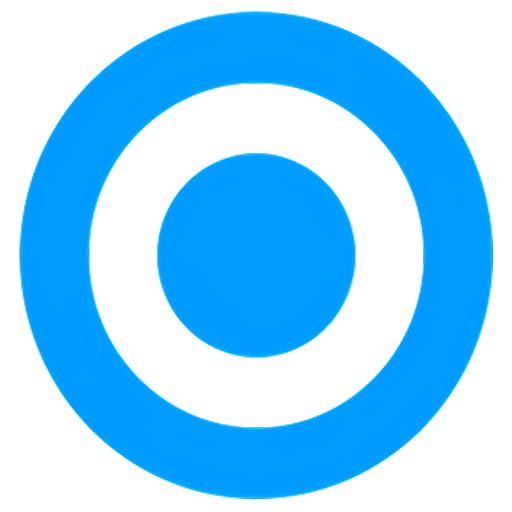You haven't signed in yet, you can have a better experience after signing in
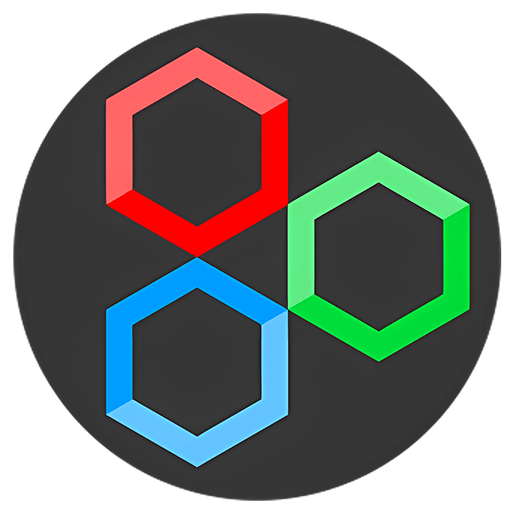 ConceptDraw OFFICE 11 Family Bucket Office Suite Tool Software
ConceptDraw OFFICE 11 Family Bucket Office Suite Tool Software
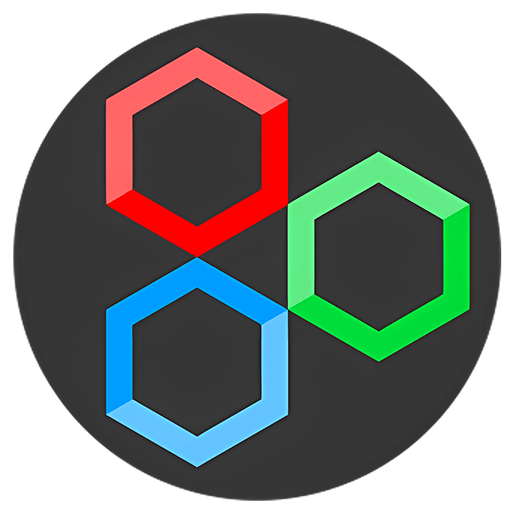
Activity Rules
1、Activity time:{{ info.groupon.start_at }} ~ {{ info.groupon.end_at }}。
1、Activity time:cease when sold out。
2、Validity period of the Group Buying:{{ info.groupon.expire_days * 24 }} hours。
3、Number of Group Buying:{{ info.groupon.need_count }}x。
Please Pay Attention
1、Teamwork process: Join/initiate a Group Buying and make a successful payment - Within the validity period, the number of team members meets the activity requirements - Group Buying succeeded!
2、If the number of participants cannot be met within the valid period, the group will fail, and the paid amount will be refunded in the original way.
3、The number of people required and the time of the event may vary among different products. Please pay attention to the rules of the event.
ConceptDraw OFFICE - a software designed for managers at all levels
ConceptDraw OFFICE is a powerful software package designed for various types and levels of business managers to solve any business task you are dealing with. It includes three integrated office software products that can help complete any business management activity and are compatible with macOS and Windows. This productivity suite combines business charts, mind maps, and project management software.
- ConceptDraw DIAGRAM
Flowcharts, network diagrams, organizational charts, business process diagrams, floor plans, infographics, etc.
- ConceptDraw MINDMAP
Brainstorming, creative thinking, decision-making, problem-solving, interactive presentations, and more.
- ConceptDraw PROJECT
Project calendar, Gantt chart, resource management, project communication, reports, etc.
Why choose ConceptDraw OFFICE Suite?
The ConceptDraw OFFICE suite is the best choice for project and business managers involved in any type of development project, who need to clearly communicate themselves and their projects to a knowledgeable audience, build, manage, and visually display data. The ConceptDraw application is flexible, powerful, and versatile, simplifying charts, mind maps, planning and management processes, and improving work efficiency. ConceptDraw
The feature rich products included in OFFICE are regularly updated and improved to maintain relevance and meet the broad needs of macOS and Windows users. They are ideal choices for products or processes that use different concepts to represent them and their functions.
Chart and visualization software
ConceptDraw DIAGRAM software is a professional level graphics solution suitable for any enterprise. It provides templates, vector libraries, and examples, allowing users to create visual infographics and charts of various types and themes, flowcharts, network diagrams, organizational charts, business process diagrams, statistical charts, dashboards, floor plans, various illustrations, educational materials, interactive presentations, and slides.
Mind mapping software
ConceptDraw MINDMAP software is essential for strategic planning, knowledge gathering, and team management. It is an effective communication tool that supports brainstorming, creative thinking and decision-making, visualization, collecting and organizing ideas and thoughts, transforming them into structured and visualized mind map representations. Explain the thought process, improve productivity and team collaboration, and enhance understanding of business concepts and processes. Dynamically update your mind map, share it with your audience, or showcase it in demonstration mode.
Project management software
ConceptDraw PROJECT project management software provides a professional investment portfolio and project management approach. It is a time-saving tool for successful project planning and implementation. This application provides project calendars, Gantt charts, dashboards, resource management, and reporting tools. Use it to create, manage, and collaborate on any number of projects of varying complexity and focus, coordinate team collaboration and workload, track project progress and budget, manage resources, improve planning processes, and enhance business productivity.
Solution
The ConceptDraw solution extends the functionality of OFFICE components by providing task oriented add ons tailored to specific industries, tasks, or purposes. These solutions for ConceptDraw OFFICE software typically include pre designed shapes, symbols, icons, and clip art libraries, examples, and quick start templates related to specific fields or domains, making it easier for users to create professional quality charts and infographics.
The solution set includes various professional free and paid graphics solutions, as well as training materials on how to use them with ConceptDraw OFFICE software products. To help you solve the problem, we provide the ConceptDraw STORE application. In addition, if you decide to purchase OFFICE software or update it to the latest version, STORE will be very useful.
Integration and compatibility
All three ConceptDraw OFFICE applications are integrated using INGYRE technology. Integrating these independent products allows you to experience the benefits of cross functionality, ensure seamless data flow, and improve collaboration among team members and across departments to achieve better results and company success. The export and import functions make ConceptDraw OFFICE compatible with third-party applications. You can export as graphics, HTML, Adobe PDF, MS Project, MS Excel, MindJet MindManager, and other common formats.
Cross platform
Cross platform compatibility is an advantage of ConceptDraw OFFICE software products, which enables team members working on the same project but using different software platforms (macOS and Windows) to communicate and collaborate.
Case Study of ConceptDraw OFFICE Suite
ConceptDraw Office aims to promote various aspects of visual communication, project management, and business productivity. The three products in ConceptDraw OFFICE are independent programs that are tightly integrated with each other. For individuals and businesses looking to improve their communication, collaboration, and productivity abilities, purchasing an OFFICE package is a wise investment. ConceptDraw OFFICE is an excellent software tool suitable for business, education, engineering, IT, and other fields that value visual communication and project management. It provides users with a complete set of tools to create, organize, and present information in visually appealing and effective ways.
- produce
This includes generating ideas, as well as building goals, objectives, and requirements. ConceptDraw MINDMAP is a tool used for identifying and developing basic structures. You can automatically create documents and presentations based on mind maps to share your ideas with any audience.
- organization
The organization and management of tasks, processes, relationships, and structures. Effective process management is the key to the success of a business. ConceptDraw Project is used for project management, with the flexibility required to adapt to specific goals and provide relevant information to project teams to meet their specific requirements.
- introduce
Including the representation of process status, results, and achievements that change over time. ConceptDraw DIAGRAM provides a range of tools that can accurately visualize information and data to display the meaning of task status, thereby providing comprehensive information to stakeholders.
- evaluate
The ConceptDraw OFFICE suite provides users with the highest possible productivity. The integrated functionality of the three products has brought tangible benefits to users. The user rating proves that the decision to purchase OFFICE 10 can bring tangible benefits. View some of our user feedback to learn about their achievements using ConceptDraw OFFICE.
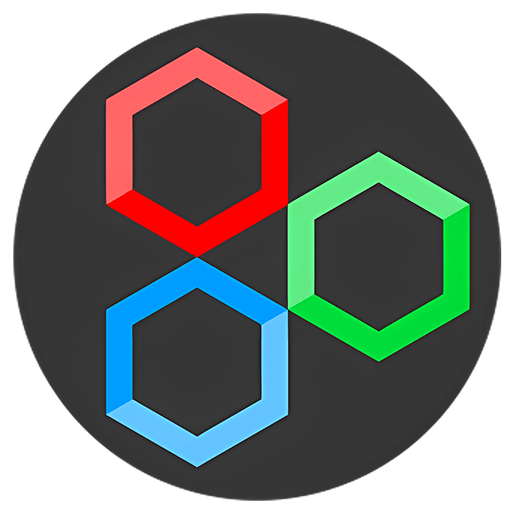
Official website:https://www.conceptdraw.com/products/
Download Center:https://conceptdraw-office.apsgo.cn
Backup Download:N/A
Delivery time:Manual processing
Operating Platform:Windows、macOS
Interface language:Support English interface display.
Update Description:Support minor version updates and upgrades.
Trial before purchase:Free trial is available before purchase.
How to receive goods:After purchase, the activation information will be sent to the email address at the time of placing the order, and the corresponding product activation code can be viewed in the personal center, My Orders.
Number of devices:Login to your account to install and activate all your devices.
Replace computer:Uninstall the original computer and activate the new computer.
Activation guidance:https://www.conceptdraw.com/helpdesk/how-to-activate-conceptdraw-products-purchased-through-reseller
Special note:To be added.
reference material:https://www.conceptdraw.com/helpdesk

Any question
{{ app.qa.openQa.Q.title }}